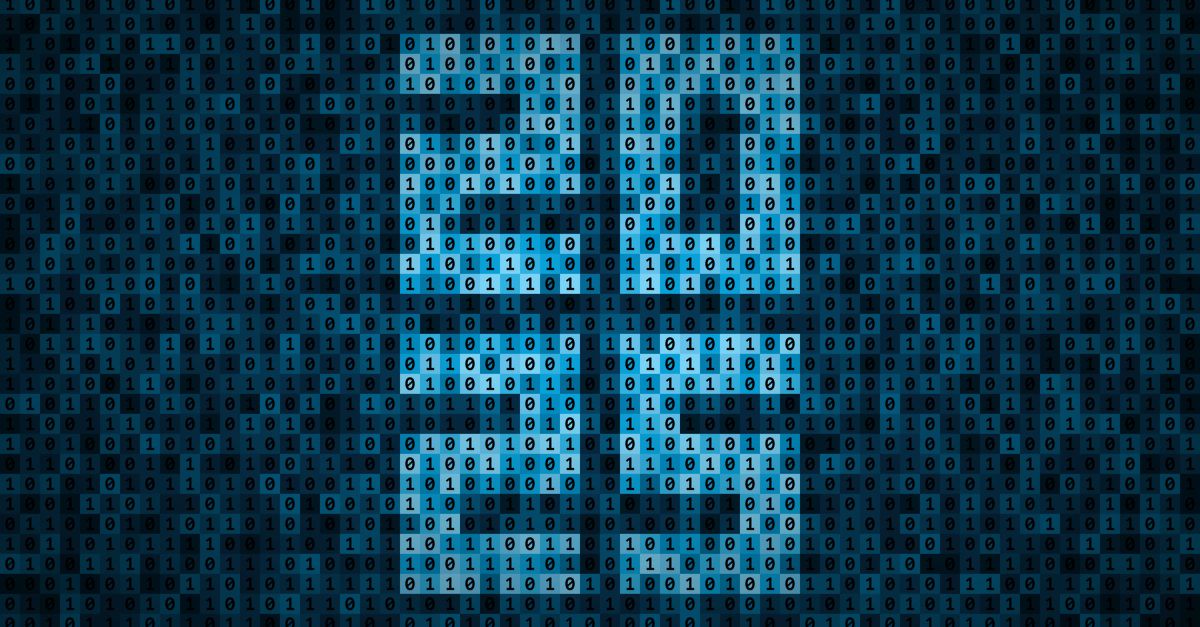What is Business Website
Websites have become a necessity for businesses planning to operate in the digital sphere. Not only does having one help increase your company’s brand presence and awareness but, it also makes your business, company information, and products more accessible to your potential customers.
However, creating and maintaining a website is not as easy as it may seem. Several factors are considered in the initial stages; content, quality, brand, user interface, user experience, look, security, and the list goes on.
How to Create a Business Website
-
CMS vs Coding
The first step is to decide whether you will create the website from scratch through coding or if you will use a CMS or Content Management System. If you decide on the former, you will have to code and develop the website and all its pages from scratch. While going this route has a lot of benefits, it requires in-depth knowledge and expertise in web development to be able to create a really good website. On the other hand, going the CMS route—which also requires a basic understanding of coding language —would mean a lesser difficult process, as CMS’ already has pre-built templates and themes, which you can customize as well. -
Registering Your Domain Name
Next is to decide what your website’s name or domain name will be. When deciding on a domain name, go for a branded and easy-to-remember domain name, which people can easily associate with your business. Consider if a local domain would be advantageous for your business (eg. “.ph” for the Philippines). Search engines can more easily identify if you are a local business this way and rank your website more appropriately. -
Website Hosting Platform
There is a plethora of web hosting platforms to choose from, all offering different packages and plans. There are many things to consider when choosing a hosting provider—support, type of server/hosting, type of website, security, and a whole lot more. Choosing the right domain name registrar and web hosting platform is dependent on what your website needs, and your future business goals. -
Design Website for Business
This is where the decision in the first step plays an important part. When building and designing a good website, consider the overall look and design of the website, user-friendliness for site visitors, navigability, responsivity, mobile optimization, information architecture, and so on. You will also build and design the site’s many pages and features—home page, about page, product pages, contact page, help center, and more. Make sure to add pages where visitors can view your privacy policy, advertising and cookie preferences, and terms and conditions. You can either design and hard code all of these from scratch or design them through a CMS. -
Secure Your Website
Website security should be the top priority when you are managing and developing a website. Thousands of business websites—regardless of size—get hacked daily, and it is your responsibility as web owner/developer/manager to ensure your website and the data that goes through it is secure. One of the ways to do this is by protecting the data that goes through your website by installing SSL/TLS certificates on your web servers. This encrypts and keeps data secure while in transit and ensures that visitors are connected to the correct server. This also activates the padlock (found before the web address) and the hypertext transfer protocol secure (HTTPS) found in the web address before the domain name.) It can also help build and enhance trust between your business and your website visitors—something very important on the internet.Implementing necessary security processes should be done and used to fortify your website’s security. Performing regular audits to check and remediate vulnerabilities and using tools that can automatically and immediately remove threats once they are detected. Get a website application firewall, which prevents malicious activities from entering your site. Change all default passwords and implementing secure access to users and admins. These are just some of the things you can do to secure your website.
-
Optimize Website Content
Your website’s content is where you can tell your visitors about the company’s story, vision-mission, and product history. Make sure that all content published is reviewed and vetted properly before publishing. Aside from that, provide a sitemap—this is where you provide information about the different pages and contents on your site. This is necessary as it is an efficient way for search engines to crawl your website and it helps users navigate their way through your site. Additionally, optimize your website so that your site and existing pages rank high on the search engines’ result page for your targeted keywords and phrases. There are various tools and strategies you can use and implement to optimize your website, but one should have a clear grasp of the basics in optimization like SEO, analytics, content marketing, UX, web development, link building, and how to properly execute them to optimize a website. -
Maintaining Your Website
Developing and managing a website is not a “set it and forget it” thing. It will not magically run smoothly once you have finalized everything, regular website maintenance must be made. Here are some website maintenance tasks that should be done for your site to run smoothly:- Backup website database and files
- Check software updates and install patches
- Test site speed, forms, and checkout process
- Renewal of domains, hosting plans, and TLS certificates
- Review website metrics and analytics
- Check for website errors and broken links
- Update sitemaps
- Review and update content, structure, and design
- Check and fix errors
- Check and block unwanted IP addresses
Manage certificates with GlobalSign Atlas Discovery
Get GlobalSign's Atlas Discovery for FREE! Our Atlas Discovery helps you easily manage all the SSL certificates on your networks, both internal and public-facing, regardless of the issuing CA. Click here for access