How GMO Sign Works?
GMO Sign by GlobalSign is a cloud-based signing solution which saves you from laborious tasks such as posting, collecting, filing, and searching documents. With features like timestamping, long-term validation, and clientless interface, the time and cost spent on managing, archiving, and shipping paper documents is significantly reduced. Watch this video to know more.
Let’s Have a Walkthrough
We are here to contribute towards the services of promoting digitization in India and for this, we are offering different signature types in our signing solution - out of which one is Aadhaar eSign. Our digitally signed contracts are accepted under the provision of the Indian Information Technology Act II, 2000 (IT Act). GMO Sign by GlobalSign is a cloud-based signing solution that enables businesses to prepare, send, and sign documents virtually. These signed documents would be legally valid in India that would be authentic as of handwritten signatures.
How GMO Sign Works?
GMO Sign by GlobalSign is a cloud-based signing solution which saves you from laborious tasks such as posting, collecting, filing, and searching documents. With features like timestamping, long-term validation, and clientless interface, the time and cost spent on managing, archiving, and shipping paper documents is significantly reduced. Watch this video to know more about how you can electronically and digitally sign documents with GMO Sign.
Watch now to learn moreDocument Signing Flow
Digital and Electronic Signing - Document Signing Flow
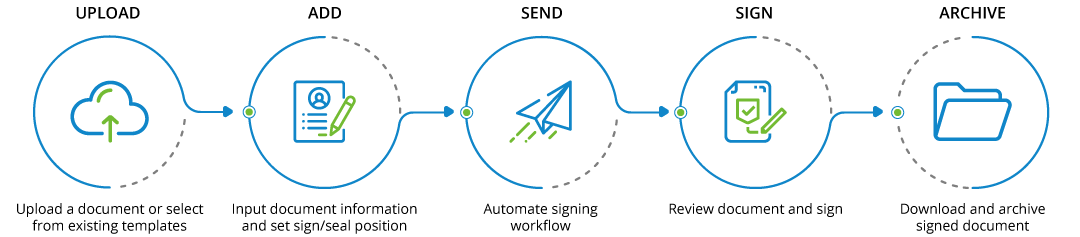
GMO Sign – An Affordable Solution for Meeting all your Business Needs
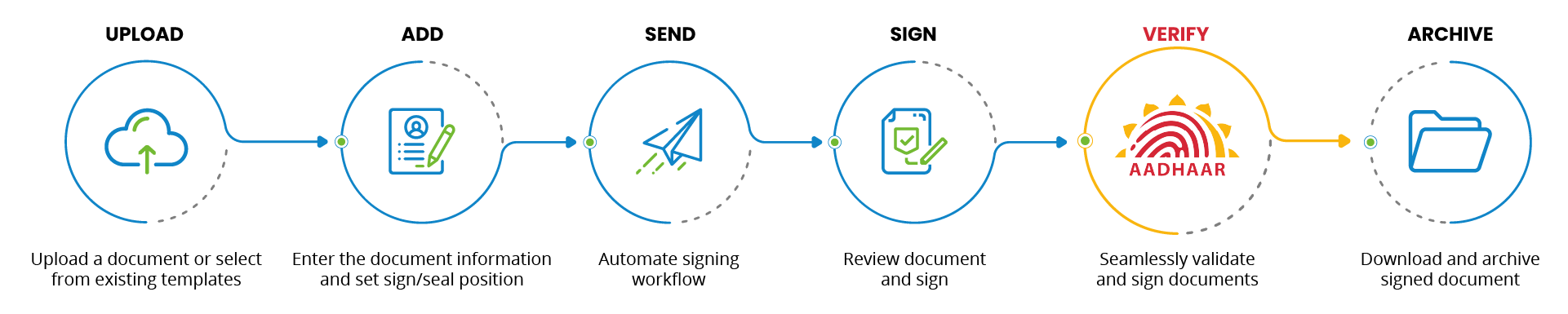
Digital and Electronic Signing - Document Signing Flow
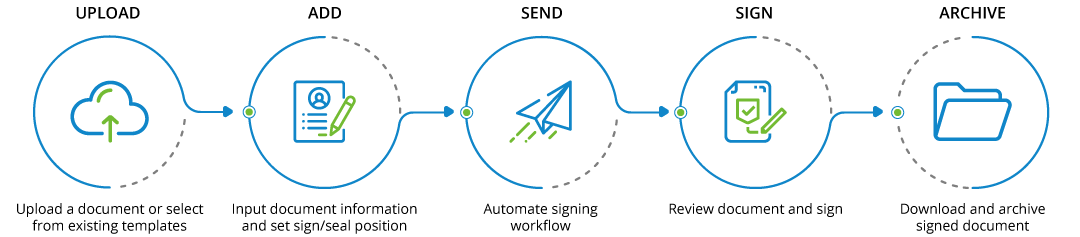
Get Started in Three Easy Steps
-
Step 1
Fill the Demo form
-
After applying, a product specialist and sales rep will contact you
-
-
Step 2
Request for a demo
-
if you have questions or want to see the platform
-
Schedule a day and time for demo for your entire team
-
-
Step 3
Account Registration
-
Log in for the first time with the ID and temporary password described in the email
-
Register any password
-
After registering your account, you can start using GMO Sign
-
Try this Top-Notch Platform for Free
Generate a Trial Account on your own
Click on the given link and experience the working with GMO Sign application. It’s FREE for 30-days.
Interact with our Sales Representative
-
Our sales executive would contact you and assist you with the needful.
-
In case of demo, contact the representative to book a time slot.
WELCOME to GMO Sign
You would be receiving a sign up email with temporary credentials to login.
Enjoy using GMO Sign portal and use it to send and sign your business documents in a secure way.
Get Started with GMO Sign today!
Sign up for a free trial
Get a FREE 30-day trial of GMO Sign. No credit card required.
Request for a demo
-
Schedule a product demonstration with a product specialist for you and your team
Account Registration
For first time log ins, use the ID and temporary password as stated in the confirmation email
Change to a password of your choice and you can start using GMO Sign!
Enabling a Scalable, Cloud-based Service
- Integration with document signing applications
- Private Key Management and Storage
- Compliance
- Easy to Deploy
- Cryptographic Signing Components (e.g., Certificates, OCSP, CRL, Timestamping)
- High Availability and Disaster Recovery
- Individual or organization-level signing identities
- Trusted AATL Member
- PKI-based Signatures
- Third Party Timestamping
Our Offerings for Valuable Indian Customers
- Aadhaar eSign signature service through OTP validation.
- Additionally, provides other types of signatures like DSS.
- No limitation on the number of users to be managed in account.
- User group management available with different permissions.
- Privileges to administrators for defining settings in GMO Sign.
- Generate secure URL for bank services, educational purpose, etc.
- Works with Microsoft Power Automate, Slack, and other apps.
- Predefine and reuse templates for quick sending of workflows.
- Draft the workflow requests to access or send them afterwards.
- GMO Sign APIs are available for integration with your application.
Enabling a Scalable, Cloud-based E-Signing Service
- Integration with document signing applications
- Private Key Management and Storage
- Compliance
- Easy to Deploy
- Cryptographic Signing Components (e.g., Certificates, OCSP, CRL, Timestamping)
- High Availability and Disaster Recovery
- Individual or organization-level signing identities
- Trusted AATL Member
- PKI-based Signatures
- Food and Drug Administration (FDA) Code of Federal Regulation Compliant
- Third Party Timestamping
- Electronically Sign and Digitally Sign Documents
Document Signing Process and Features
Sign with identified Electric Certificate pre-issued by Certificate Authority
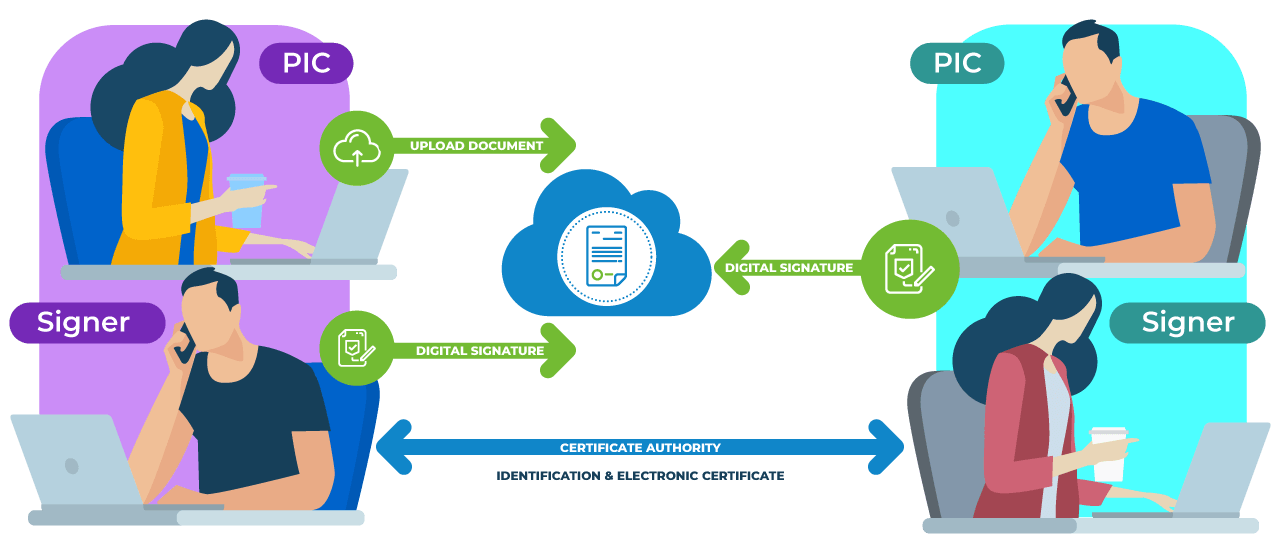
CSV file data can be imported into documents
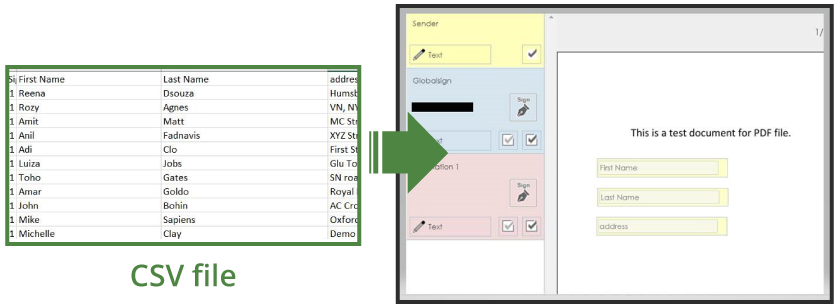
Optimal for documents with different contents for each party, such as employment contracts
Document Management
-
Document Registration
Registering the name of the document, the other party, the date of conclusion, etc. is possible. Related documents (individual documents, MOUs, etc.) can be linked and displayed at a glance.
-
Document Search
It is possible to immediately search for the necessary document by document information (document name, counterparty, date of conclusion, etc.). Fuzzy and narrowed search is also supported.
-
Browsing Restriction
You can set the viewing range for each document and folder, so you can safely store confidential and related parties' documents.
-
Renewal Management
Renewal notifications are sent on pre-set dates to prevent missing contract renewals and cancellations.
-
Document List Output
Output the document list as a CSV file. The list can be created and submitted immediately in the event of an audit, etc.
-
Paper Document Registration Optional
Paper contracts can also be scanned and stored, searched and managed along with electronic documents.
Customize the document management items to make them even easier to use
-
Adding New Item
The Title of the Remarks can be changed
-
Add
a character, number or date attribute
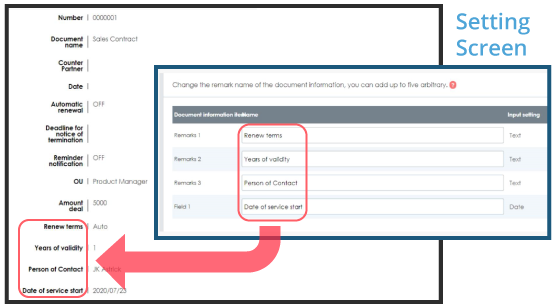
Pre-register for frequently used documents, reduces the hassle of uploading

Very efficient to register a standard template contract or application form and set up a free text area to send it
Document Signing Process and Features
Digitally sign with a verified certificate issued by a Certificate Authority
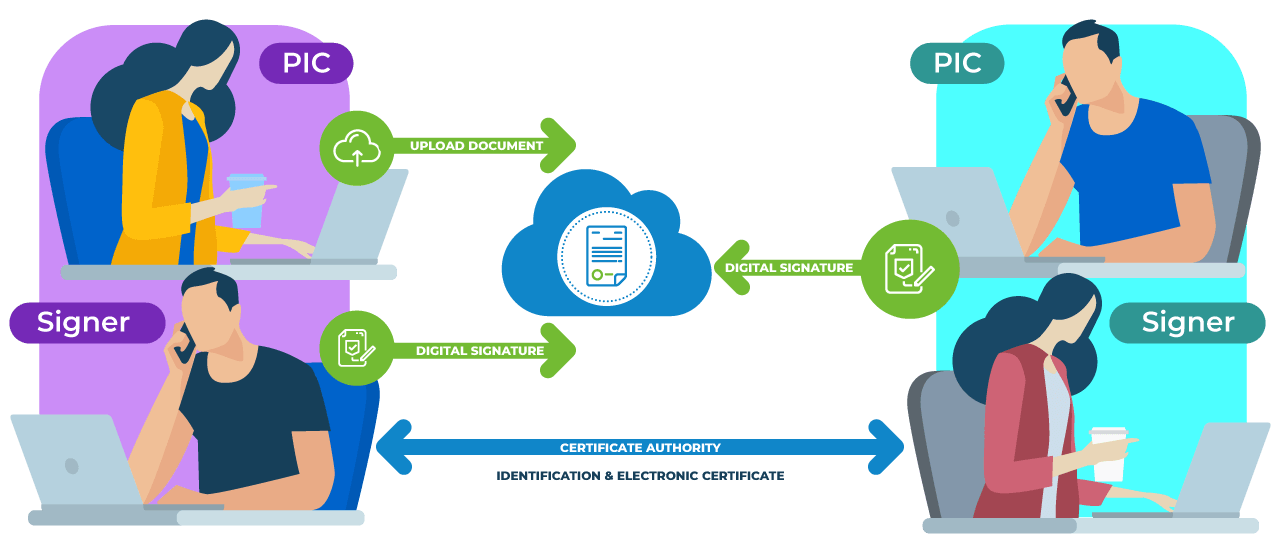
CSV file data can be imported into documents
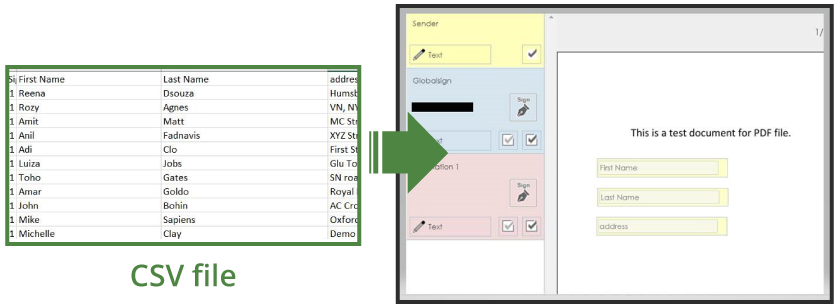
Optimal for documents with different contents for each party, such as employment contracts
Document Management
-
Document Registration
Easily register details such as the document title, name of counterparty, the date of conclusion, etc. Related documents, such as individual documents and MOUs, can also be linked and displayed at a glance.
-
Document Search
Quickly search for your intended document using document parameters, such as document title, name of counterparty, date of conclusion, etc. Fuzzy and narrowed search is also supported in GMO Sign’s powerful search function.
-
Browsing Restriction
Control the viewing permissions at the document and/or folder-level to easily manage confidential documents.
-
Renewal Management
Automatically send renewal notifications on pre-set dates to prevent missing contract renewals and cancellations.
-
Document List Output
Output your document list as a CSV file. The list can be created and submitted immediately in the event of an audit, etc.
-
Paper Document Registration Optional
Paper contracts can also be scanned, stored, searched and managed along with your other electronic documents.
Customize document fields for easy document management
-
Adding New Document Fields
Additional document parameters can be added for increased customizability
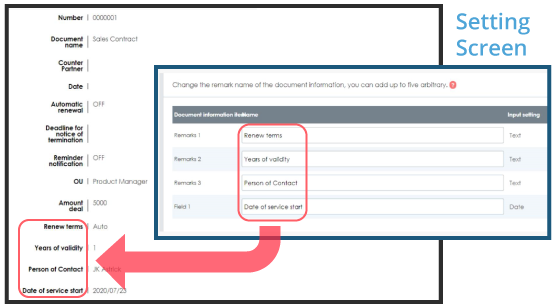
Create templates for frequently used documents to reduce hassle of uploading

A SIMPLE AND EFFICIENT WAY TO SEND A DOCUMENT, CONTRACT OR APPLICATION FORM
What Makes GMO Sign Unique in Indian Market

Apply Signatures From Anywhere
GMO Sign enables users to apply signatures through web browsers of tablet, iPad, iPhone, smartphones, and other digital means. Simply open the email signature link, review document(s), and apply signatures.

Support Inhouse and External Signers
There is no limitation on the number of signers to be defined in a single workflow. A requestor can add as many signers as required, and they can be internal as well as external signers of the organization.
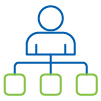
Send workflows in Bulk through CSV
Send multiple workflow requests in one go through CSV file. Simply provide the details like email address, signer’s name, signature order, etc. This process makes it quick for clients to send requests in less time duration.

Additional Security Parameters for Free
Features like IP address restriction to block account access from unauthorized IPs, email address restriction to avoid sending of request on unsecured domains, two factor authentication, etc., are to add an additional security layer at an organizational level.
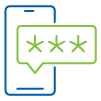
Sign Files with Aadhaar Number Only
No separate vetting or validation procedures are required to apply digital signatures on documents. Signer(s) has to provide their Aadhaar number and then, an OTP would be sent on their registered mobile phone to validate and sign documents.

Affordable Cost Price
In comparison to other competitors, GMO Sign offers eSign, Digital Signatures (GCC / DSS), and Aadhaar eSign signature services at an affordable price. In fact we do not restrict upon users count, documents’ count to be stored in the account.
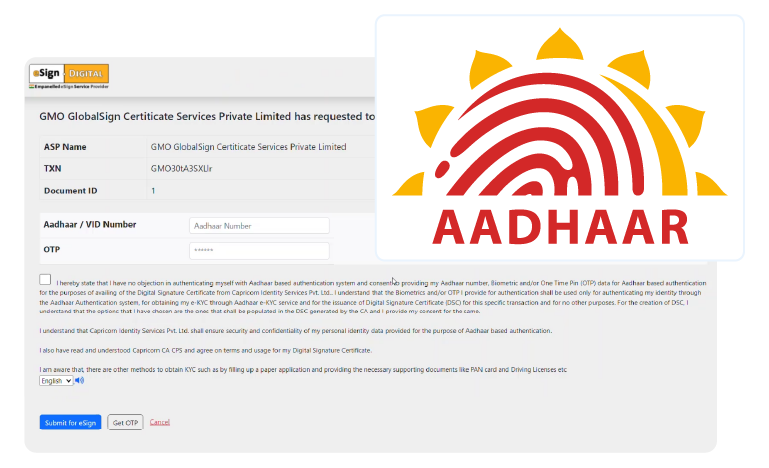
Use GMO Sign to Apply Aadhaar eSign on your Documents
In today’s date, the Aadhar-based signature acts like physical signature and is valid equivalently. A signer would be navigated to Capricorn Identity Services Pvt. Ltd. where they have to enter their Aadhaar number and provide the sent OTP on registered mobile number.
Use GMO Sign to Apply Aadhar e-Sign
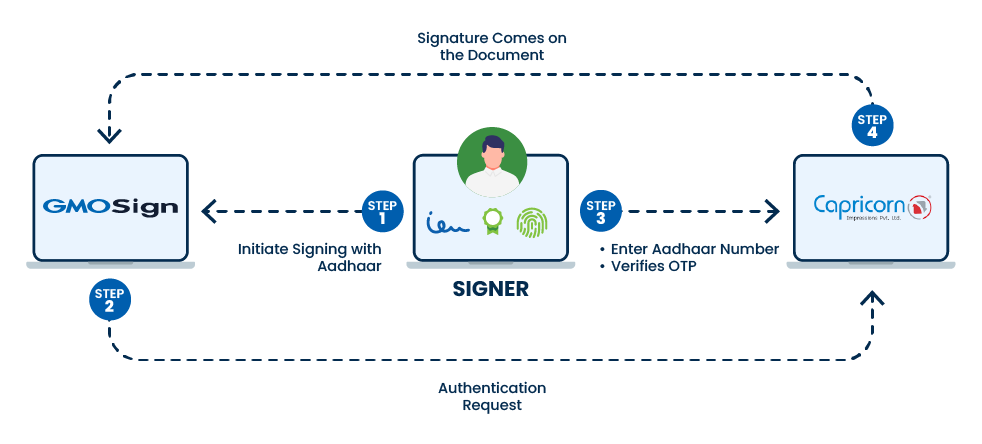
FAQ
Electronic signatures, or E-signatures, refer to any signature that is applied electronically as opposed to on a physical piece of paper. Electronic signatures are used to confirm content within a document, however not all electronic signatures’ assurance levels are the same in the eyes of the law.
Digital Signatures are a form of electronic signatures – both are used for document signing – but there are a few important features that make them unique. They are, essentially, the digital equivalent of adding a notarized signature to your documents. In the case of digital signatures, a trusted third party, known as a Certificate Authority (CA), is responsible for verifying your identity.Digital signatures are created with a public key and a private key. When you sign a document, a signing algorithm is used to encrypt your document’s hash value (the content of your documents) with your private key, along with the hashing algorithm, and sent to the recipient.
The recipient verifies the digital signature and public key that came with the document using a signature verification algorithm. The algorithm runs the same hash algorithm on the public key received, and if the hash values are the same as what came with the digital signature and data, the digital signature is verified.Yes, you can! All you need to do is simply upload your documents and the software will guide you every step of the way.
Yes, it is! As long as the signing certificate used is assigned to a specific individual, GMO Sign meets the requirements of the FDA CFR. For a more detailed guide on the FDA CFR as well as how GMO Sign meets the requirements, click here!
For more FAQs, you can visit our support page for GMO Sign support page for GMO Sign
Request a Demo for GMO Sign
GMO Sign by GlobalSign is a cloud-based document signing solution that eliminates workflow complexities.
Contact us at sales-ae@globalsign.com or fill the form below and our product specialist will contact you.
- AATL Compatible
- N:N Services
- Paperless Solution
- Customizable Workflow
Request a Demo for GMO Sign
GMO Sign by GlobalSign is a cloud-based document signing solution that eliminates workflow complexities.
Contact us at sales-apac@globalsign.com or fill the form below and our product specialist will contact you.
- AATL Compatible
- N:N Services
- Paperless Solution
- Customizable Workflow
- Digital and Electronic Signature Management
Request a Demo for GMO Sign
GMO Sign by GlobalSign is a cloud-based document signing solution that eliminates workflow complexities.
Contact us at sales-apac@globalsign.com or fill the form below and our product specialist will contact you.
- AATL Compatible
- N:N Services
- Paperless Solution
- Customizable Workflow
- Digital and Electronic Signature Management




