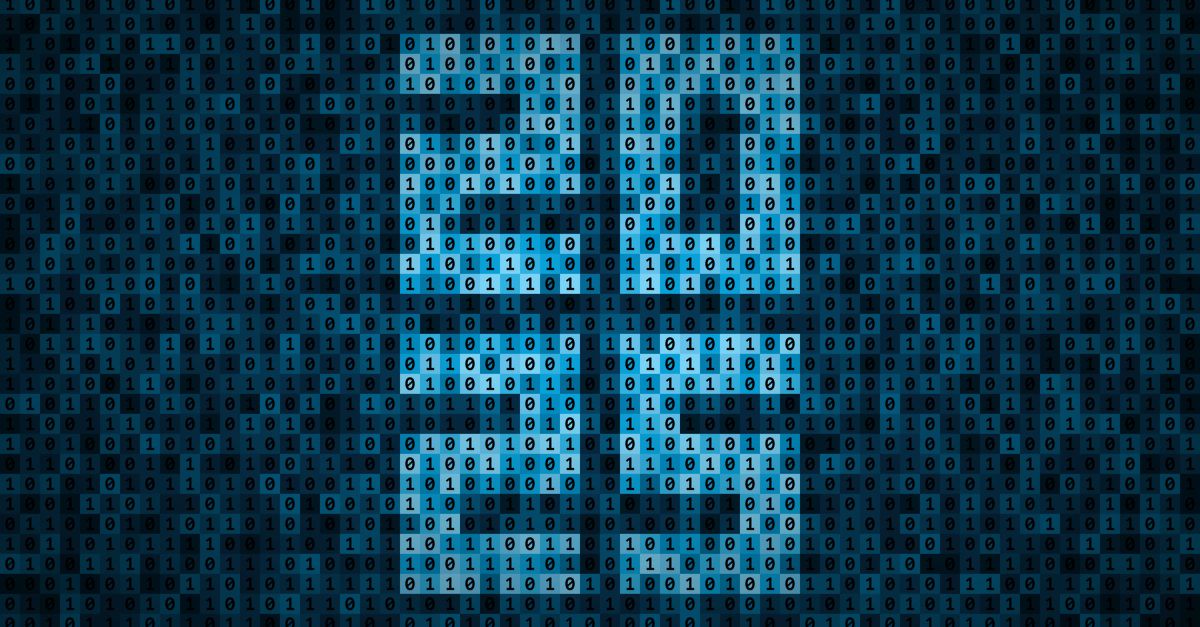As more and more Enterprises are adopting DevOps culture there has been a significant rise in the usage of Container Services. According to the CNCF Survey 2020, 92% of respondents say they use containers in production, an extraordinary 300% increase from just 23% in our first survey in March 2016. This has also grown from 84% of respondents in 2019 and 73% in 2018. Though, there are many container services available in the market, but Docker containers have revolutionized the way developers create, deploy, and manage applications. They have become increasingly popular as they offer a lightweight and portable solution for building, testing, and shipping software. However, Docker containers, just like any other software, are vulnerable to attacks. One of the most effective ways to secure Docker containers is by using Transport Layer Security (TLS) certificates. In this blog, we will explore why and how to secure Docker containers using TLS certificates.
TLS certificates are used to encrypt the data flowing across the network over the Internet. In case of Docker containers, TLS certificates can secure communication between:
- Docker daemon and the client
- Docker containers
- Docker Hosts

Secure Communication between Docker Daemon and Client using TLS Certificates

The Docker daemon is responsible for managing Docker containers and images. It listens on a network socket for Docker client requests. When the Docker client sends a request to the Docker daemon, it must authenticate itself to the daemon to ensure that it is authorized to perform the requested operation. This is where TLS certificates come in. By using TLS certificates, the Docker client can securely authenticate itself to the Docker daemon, ensuring that only authorized clients can access the Docker daemon.
Secure Communication between Docker Hosts

In a Docker swarm or Kubernetes cluster, multiple Docker hosts work together to run and manage containers. When these hosts communicate with each other, it is crucial to ensure that the communication is secure. TLS certificates can be used to secure the communication between Docker hosts, ensuring that the communication is encrypted and authenticated.
Secure Communication between Docker Containers

When multiple Docker containers run on the same host, they may need to communicate with each other. This communication can be vulnerable to attacks, and anyone can attack if it is not encrypted and authenticated. By using TLS certificates, Docker containers can securely communicate with each other, ensuring that the communication is encrypted and authenticated.
Let us understand the steps required to secure your Docker containers using TLS Certificates. Securing Docker containers using TLS certificates involves the following steps:
- Step 1: Use Private or Public Certificates from a trusted Certificate Authority (CA) like GlobalSign
The CA is responsible for issuing TLS certificates that will be used to secure the communication between Docker hosts, containers, and clients. Many of the developers chooses self-signed certificates which is really a potential threat to your Infrastructure as these certificates are not trusted and compliant. It is always recommended to go with a trusted CA like GlobalSign. - Step 2: Generate Certificates and secure your Secrets
The next step is to generate certificates for your requirements like securing Docker Hosts, communication between Docker hosts, Docker client, secure the communication between the Docker client and the Docker daemon. Security of Certificates and Private keys is important for you. Either you should keep the secrets in a secured volume of one of the containers or you can use Hashicorp Vault like service which will take care of your secrets. GlobalSign’s Vault-Atlas plugin helps you in securing your Docker Containers using TLS certificates and take care of the secrets by keeping them in a Vault so that you can focus on your application while we take care of your security needs. - Step 3: Configure Docker to use TLS Certificates
Once the certificates have been generated, Docker needs to be configured to use them. This involves configuring the Docker daemon to listen on a TLS-enabled socket and configuring the Docker client to use TLS to communicate with the Docker daemon. Docker can be configured to use TLS certificates using configuration files or environment variables. - Step 4: Verify that TLS is working
After configuration, it is essential to verify that TLS is working correctly. This can be done by testing the communication between Docker hosts, containers, and clients to ensure that it is encrypted and authenticated.
Containers provide more threat exposure to the attackers because of their architecture as compared to the virtual machines, so it is recommended for the enterprises to secure their containers and orchestration platform like Kubernetes with the TLS Certificates. GlobalSign is the most renowned Public Trusted Certificate Authority that helps enterprises in securing their DevOps Infrastructure. For more information and enquiries, you can fill the below form. Our team will reach out to you afterwards.