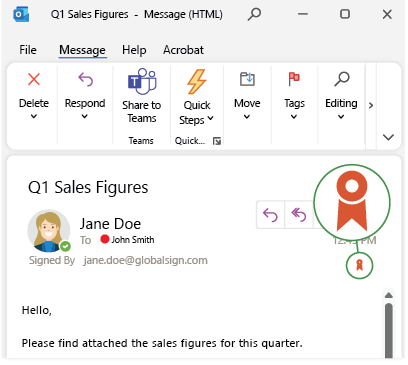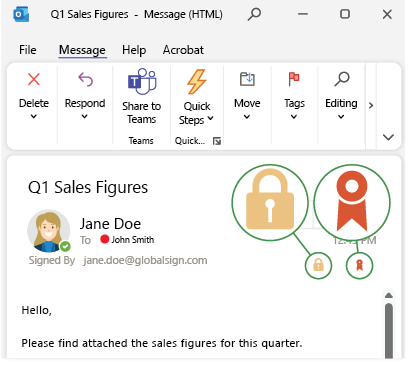Deploying S/MIME with Certificate Automation Manager
If you’re not using S/MIME certificates, it’s probably because you’ve never heard of Certificate Automation Manager. Otherwise, email security certificates are a hassle to deploy, especially at scale (500+). Your IT team needs to enroll users, get the certificate to their machine, install it and configure Outlook to use it – one workstation at a time. And these certificates need to be replaced at regular intervals. This can take up to 20% of their time. Otherwise, you could rely on your employees to download, install and configure the S/MIME certificates themselves. That goes about as well as you think it would.
Certificate Automation Manager solves all of that by automating the entire S/MIME lifecycle in Windows Outlook.