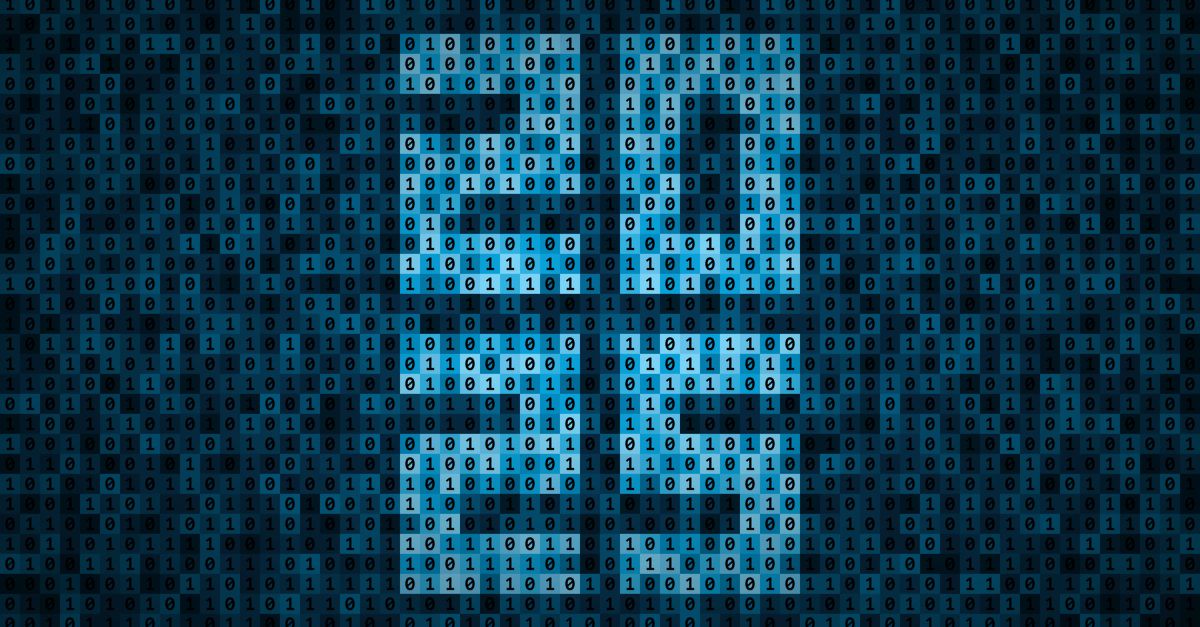In a world where most activities are done digitally, protecting sensitive data is of utmost importance. The rise of internet scams and cyberattacks caused an increase in infrastructure that builds trust and protection within the digital environment. One of the ways to do this is by verifying identities within the network, done through what we call authentication. The goal of authentication is to ensure that only the right people have access to the right resources – and that unauthorized users are denied access.
What is authentication?
Authentication refers to the process of verifying the identity of the user, ensuring that someone is who they say they are. Authentication is used by servers to confirm the claimed identity of the user, device, or entity. On the other hand, clients also use authentication to prove that the server is the intended system. The entire authentication process aims to secure systems and information in the digital space.
Authentication architecture
Authentication architecture is based on the idea that inputted user credentials should match the identity of the users in the database. In advanced authentication architectures, the authentication server is connected to a directory, such as LDAP directories. The information given by the user for logins will be authenticated and matched to the active directory information. Enterprise level architectures also allow the creation of several websites for different geographic locations.
How does authentication work?
The process of authentication begins with a user requesting access to the system. Before gaining this, authentication controls access by having the user provide unique login information. The server then decrypts the provided information and is then checked against the recorded database of users. If these do not match, then one cannot enter the system. Otherwise, the authentication process can approve the request and allow system access. Authentication can be done using different techniques, such as using passwords, digital signatures, or other data types.
Authentication patterns
Depending on the API, a different authentication pattern may be required to issue credentials. The following authentication patterns are most commonly supported by systems:
- Standard API keys. Single randomized randomised strings are used in authentication. These strings act as an identifier and token.
- Application identifier and key pairs. This authentication pattern uses a pair consisting of a private key and a public key. These keys are mathematically linked, with every public key matching to only one private key.
- OAuth 2.0. Standing for “Open AuthorisationAuthorization,” OAuth 2.0 allows websites or applications to access a user’s protected resources on other web apps on behalf of the user, without revealing long-term credentials.
Hardware authentication
Hardware authentication encompasses all authentication technologies that require a dedicated physical device to be held by an authorisedauthorized user, in addition to a password, to be granted access to systems or information. The physical device generates a cryptographic code that needs to be entered before or after entering a password to complete the access request.
USB key authentication
One of the most popular types of hardware authentication is using a USB key. USB key authentication requires a user to plug a USB security key into a port. The chips inside the USB key contains all security protocols and codes necessary to allows server connections and identity verification. This authentication type provides an additional layer of security through two-factor authentication.
Biometric authentication
Interestingly, biometric authentication does not require passwords or credentials to be inputted to gain access. Biometric authentication uses unique physical features of individuals, such as fingerprint scanners, eye scanners, voice recognition, and facial recognition.
Disadvantages of biometric authentication
Despite the convenience provided by biometric authentication, this authentication type also comes with disadvantages.
First, biometric authentication can be subject to various cybersecurity issues. One would be inaccuracy and generation of false positives, as authentication can possibly rely on partial information to verify the identity of the user. For instance, facial recognition in mobile devices can only scan parts of a person's face for quicker response time. Because of this, one with similar facial features may gain access to the device.
Data stored in biometric systems are also the main targets for data breaches and cyberattacks. As physical features cannot be easily altered, biometric data is considered irreplaceable and permanent. Thus, users cannot change their information once a data breach occurs. Biometric authentication requires increased security, which may be difficult in terms of costs and technology. Added to these are issues concerning privacy and tracking of individuals by other organizations or governments.

Authentication apps
Aside from physical devices or attributes, applications are also used in authentication. Authentication apps are used to generate cryptographic codes that a user would need to input in addition to a password before accessing the website or system. These applications usually do not require internet connection to generate codes. Authentication apps are housed in various platforms like mobile devices, laptops, or browsers.
Authentication apps used
After application installation and configuration, authentication apps can create security keys that can be used for verification. Depending on the system used, there is a wide array of authentication apps available. Some of them are listed below:
- Windows and macOS: 1Password, OTP Manager
- Android and iOS: 1Password, LastPass, Authy, Google Authenticator
- Chrome extensions: Authenticator
Certificate authentication
In addition to the authentication methods described above, certificates are also used in identity verification. A certificate-based authentication uses digital certificates to verify user or machine identities prior to granting access to the system, often combined with username or password authentication. This authentication type can be used for all endpoints, including the IoT.
Certificate-based authentication is one of the best methods for verifying user identities. It poses various benefits like ease of deployment, mutual authentication for both clients and servers, and the ability to leverage on existing access control policies. Using certificate-based authentication enables a high level of security while simplifying the authentication process.
What is SAML authentication?
Let’s say you have signed into your organisation’s dashboard through inputting your credentials. When you tried to access another website, you notice that you are already signed in without logging in again. In this scenario, the Security Assertion Markup Language (SAML) authentication comes into play. SAML is an open standard that allows identity providers to perform authentication and pass the user’s authorisation credentials to the service provider, authorising the user to access the system.
SAML authentication uses XML for transferring identity data between the identity provider and the service provider. In short, SAML authentication allows a single set of credentials to be used for access to various websites or systems. This allows SAML authentication to provide an improved user experience with less logins needed for multiple websites. Faster authentication happens, promoting efficiency while maintaining security.
Single sign on
Another authentication method that uses certificate is the single sign on (SSO). SSO enables users to use only one set of credentials to securely authenticate with multiple applications, websites, or systems. Similar to SAML, SSO utilises a trust-based relationship between the identity provider and the service provider, often formed through a certificate exchanged between these two parties. The certificate digitally signs identity information from the identity provider, sending a token to the service provider. This token is a collection of data that is passed among systems during the SSO process and grants access to the service provider.
2 factor authentication (2FA)
Now that cyberthreats are becoming more widespread, improved methods of authentication are necessary to ensure security. Malicious attacks make sensitive data such as passwords susceptible to compromise and breaches, often resulting in financial losses or reputational issues. Two-step or two-factor authentication addresses this concern.
What is 2 factor authentication?
We’ve seen countless cases where passwords are compromised and accounts getting hacked. 2FA adds an additional layer of security to the traditional passwords as users are trying to gain access to systems. For instance, when someone tries to access a website, username and password need to be entered. After this, the system will prompt the user to provide other pieces of information. Examples of these would be PINs, answers to personal questions, biometric pattern, another password, etc. Two factor authentication ensures that a combination of two security features would be needed to grant access, preventing losses from password leaks or compromise.
Examples of multifactor authentication
Multifactor authentication (MFA) uses more than one factor to verify the identity of a user, enhancing security. Some examples of MFA that are used in addition to passwords are enumerated below:
- Hardware tokens. Hardware tokens require a physical device to gain authenticated access. It can either be in the form of a USB token that requires plugging in a USB port to automatically transfer 2FA codes, or devices that display 2FA codes to be inputted in the system.
- Software tokens. With a similar principle as hardware tokens, a software token uses software to generate one-time passcodes. The code is displayed in the application or device and is valid for a very limited time.
- Push notifications. Some websites or applications send push notifications when an authentication attempt takes place. This type of authentication allows users to approve or deny access with just one touch.
- SMS text-based or voice-based 2FA. This example of two factor authentication delivers one-time passcodes through SMS or calls. These OTPs are valid for a limited time, like codes in software tokens.
Why two factor authentication is important
Using only passwords to protect data increases the risk of losses in the case of data breaches or compromise, as hackers can gain access to sensitive information using just your login credentials. Two-factor authentication minimizes this risk. A hacker may have one’s password, but the other required factor is not easily compromised or could only be known by the actual user. As it is using two independent factors, 2FA could greatly improve security.
Zero Trust identity and access management
Despite the protection provided by 2FA, not all solutions are built the same way. Some solutions may have weaker security than others, still increasing data compromise risks when cyberattacks occur. To address this issue, the concept of zero trust is introduced. This concept aims to improve overall security within the system.
What is Zero Trust?
Zero trust revolves around the concept that no implicit trust is provided in the authentication process. No user, device, or network will gain inherent trust and access to systems. Under the Zero Trust network, there is a continuous validation of every stage of the digital interaction. Zero Trust is designed to implement strong authentication methods and other cybersecurity techniques to protect the digital environment.
Zero Trust architecture
Using a Zero Trust architecture increases the overall security of the system. This revolves around three important components: user or application authentication, device authentication, and trust.
The first step within the Zero Trust architecture is visibility and critical asset identification. Identification of the most critical and valuable data, sensitive applications, and other services occur in this step, identifying which aspects would need to be prioritised in the creation of Zero Trust policies. After this, an understanding of who the users are, what applications they access, and what activities they do is essential in determining which policy would apply to them. Under Zero Trust, these users would undergo a strong authentication process and verification of device integrity.
Implicit trust is also removed with various application components. Continuous monitoring is required to validate behavior. Finally, all infrastructure items must also be addressed with a Zero Trust approach.
Authentication vs authorisation
Despite being two connected concepts, authentication and authorisation are separate processes. We have defined authentication as the process of verifying user identity prior to granting access to networks and systems. Meanwhile, authorisation is the process of verifying the entitlements of the user, specifically on which applications and data they can access within the system. It is worth noting that authorisation may differ between users.
GlobalSign’s authentication solutions
Not all authentication solutions are made equal. Some solutions offer stronger security than others, while some also provide ease of use without compromising cyber protection. GlobalSign provides the best authentication solutions your organisation could benefit from in your journey towards a better security. Using digital certificates, two-factor authentication is made possible, thus protecting the enterprise networks, data, and applications.
Domain controller server and machine certificates
Through certificate-based authentication, GlobalSign ensures that only machines with appropriate credentials can access, communicate, and operate on corporate networks. GlobalSign’s Auto Enrollment Gateway enables easy deployment and management of digital certificates for server and machine authentication.
Mobile devices
As mobile devices continue to gain popularity due to the fast -paced environment, GlobalSign offers a Managed-PKI platform that allows the organisation’s users to access email and data on their mobile devices, while ensuring protection against unauthorised access to business applications.
Smart card and USB token logon
GlobalSign’s hardware authentication solutions such as smart card logon and USB tokens provide an added protection by storing the certificate’s private keys in tamper-resistant tokens. The Auto Enrollment Gateway allows organisations to leverage on existing information in active directories to issue certificates directly to USB tokens or smart cards.
Cloud services
Cloud-based services like Salesforce and SharePoint are becoming more popular. GlobalSign’s Managed PKI can serve as a second factor authentication for cloud services, controlling which users can access the cloud through digital certificates.
VPNs, gateways, and Wi-Fi networks
The Managed PKI platform of GlobalSign can also provide additional security to your organisation’s VPNs, gateways, and Wi-Fi networks. Two-factor authentication through this solution can control the users accessing networks without the need for physical tokens.
GlobalSign offers various solutions that could help your organisation be one step ahead of network and system security. We provide the best certificate-based authentication solutions that could be customised depending on your business needs. Contact us today to begin your authentication security journey!