For decades, SSL/TLS (Secure Sockets Layer/Transport Layer Security) certificates have been the foundation for maintaining online trust, preventing fraud, and protecting digital identities.
An SSL/TLS certificate verifies the identities of websites, organisations, and individuals on the internet, ensuring that users are aware of who they’re communicating or making transactions with.
The best SSL/TLS certificates are paid, as they provide uncompromised encryption, customisation options, and vendor support. There are free SSL certificates too, which some businesses or hobbyist bloggers may opt for to cut costs. But how exactly do these free certificates hold up against paid ones? Are they a reliable alternative?
As we’ll find out in this blog, a paid SSL/TLS certificate is essential for you to establish credibility and earn user trust, and we're going to help you make the move from free to paid SSL/TLS with a step-by-step checklist!
The Benefits of Upgrading to a Paid SSL/TLS Certificate
Greater Trust for Website Visitors
Free SSL/TLS certificates can only be issued with Domain Validation (DV). This means that the identity of the organisation the certificate is issued to doesn’t need to be verified. Site visitors therefore have no reassurance of who manages or controls the website.
Paid SSL/TLS certificates on the other hand can be issued with either Organisational Validation (OV) or Extended Validation (EV). Both validations mean the identity of the site owner has been verified providing a higher level of trust to website visitors.
Enhanced Security Features and Stronger Encryption
Free SSL certificates have a major disadvantage: they don’t provide an adequate level of security, especially if your business is more than just a small blog and you frequently accept payments online or exchange sensitive customer information.
Paid SSL/TLS certificates offer more advanced encryption protocols, ensuring uncompromised security for your website. Moreover, established Certificate Authorities provide additional services like real-time threat monitoring and regular vulnerability assessments for proactive threat detection, investigation, and response.
Access to Dedicated Support and Warranty Options
A hosting provider may offer free SSL certificates with their hosting plans, but without providing support for its deployment and maintenance.
Paid SSL Certificate Authorities typically offer dedicated round-the-clock support over multiple channels, like chat, email, and phone. They assist your organisation throughout the entire certificate life cycle management, which includes installation, renewal, configuration, automation, and security.
Another advantage of paid SSL/TLS certificates over free certificates is that they come with warranty coverage, where the Certificate Authority is committed to covering the collateral damage caused by compromised certificates.
The warranty coverage typically goes from a few thousand dollars all the way up to $2 million USD depending on the type and number of certificates.
Better Trust Indicators for Users and Improved SEO Rankings
A free SSL certificate may offer basic level security for your website and users, but without any trust indicators, customers won’t recognise your efforts.
Paid SSL/TLS certificates offered by established Certificate Authorities feature a trust seal that users can see when they land on your website. In other words, your website's SSL/TLS certificate will not only boost your website’s security and protect user data but also help you earn user trust.
Customisation and Advanced Options (like Wildcard and Multi-Domain Certificates)
Paid SSL/TLS providers offer advanced customisation options for your SSL/TLS certificate to match your business needs and priorities. For example, many Certificate Authorities have multi-Domain SSL/TLS certificates, which allow you to protect multiple domain names with just one certificate. These domain names can either be primary domains or subdomains.
On top of that, certificate providers offer Wildcard certificates, which are like multi-domain certificates, except that you can only use them to protect multiple subdomains along with your primary domain, but no other top-level domains.
Both options provide your website(s) with strong encryption for security, while also giving you much-needed flexibility.
Preliminary Considerations Before Transitioning
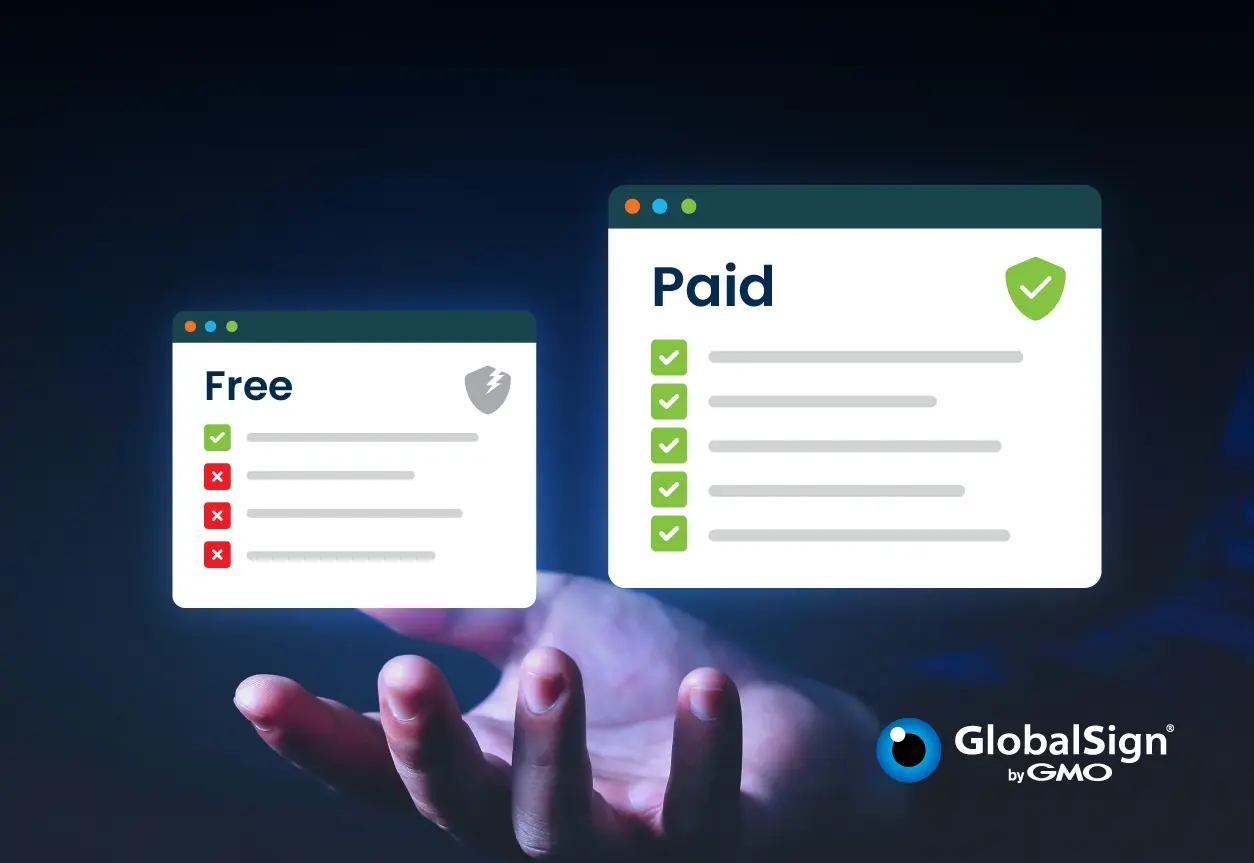
Assessing Your Current SSL/TLS Setup and Requirements
Before making the move to paid SSL/TLS, you need to evaluate your current SSL setup. Where exactly does your current SSL/TLS fall short? Is it security, support, or lack of customisation? Understanding your needs will help you choose the right Certificate Authority.
Researching and Selecting the Right Paid SSL/TLS Provider
A common misconception is that all paid SSL/TLS providers are the same, but that’s not correct. In fact, only a handful of Certificate Authorities have positioned themselves as globally trustworthy. The right SSL/TLS provider will keep your website secure and help you earn user trust, while also ensuring seamless certification management.
When selecting a paid SSL/TLS provider, consider these factors:
-
Ensure that the CA is part of a publicly trusted PKI.
-
Check if the provider follows the CA/B Forum Baseline requirements and responds promptly to security vulnerabilities.
-
Ask about the CA’s validation process and the documents required for validation.
-
Inquire whether the Certificate Authority goes through independent validation of their security and compliance efforts through regular standardised audits like SOC 3 and Web Trust. The CA should publish the audit reports’ findings and make them publicly available.
-
Prioritise providers that offer great customer and technical support. Check reviews from other organisations.
Planning for Minimal Downtime During Transition
When switching SSL/TLS providers, some level of downtime is expected. It’s important to communicate this with your users and assure them that this is temporary. It’s also a good idea to explain that you’re making some under-the-hood adjustments to provide a more secure and seamless experience.
A Simplified Checklist for Transitioning to a Paid SSL/TLS Certificate
-
Backup and Document Current SSL/TLS Configuration. Before making the move to a paid SSL/TLS certificate, you need to back up your current SSL/TLS configuration, just in case anything goes wrong throughout the new SSL/TLS installation process.
-
Purchase and validate the new Paid SSL/TLS Certificate. Once you’ve created a healthy, restorable copy of your current SSL/TLS certificate, you can now buy and validate the new paid SSL/TLS certificate.
-
Install and Configure the New Certificate on Your Server. The installation steps will vary depending on your server type. You can check out how to install your SSL/TLS certificate on different servers here.
-
Test the New Setup to Ensure Everything is Working Properly. Once you’ve installed your SSL/TLS certificate, you need to test the new setup to identify and resolve any issues with the installation. You can do this manually, but to save time, you can use a free auto diagnostics tool to ensure that your SSL/TLS certificate is up and running.
-
Update DNS Records if Necessary and Propagate Changes. When installing a new SSL/TLS certificate, you may need to update your DNS records as part of your website’s validation process.
-
Monitor the Site for Any Issues Post-Transition. Once everything is in place, it’s important to continuously monitor your website’s performance and security regularly to ensure that your website is protected and running smoothly.
Best Practices During and After the Transition
Ensuring Continuous Website Availability
Ensuring that your website is available during and after the transition to a paid SSL/TLS certificate is vital for a great user experience. Extended downtime can affect your relationship with existing customers and make it harder to acquire new leads.
Communicating the Change to Users if Necessary
Before moving to paid SSL/TLS, you might want to let your users know, especially if the transition will impact their user experience, either during or after the process.
You can announce the date of the upcoming changes on your website and social media and send a message to your email list to make sure that they’re aware about the planned transition. Briefly explain how this will affect your users, and if there are any temporary or permanent changes, you should make it clear.
Clarify how the transition is intended for maximising your users’ data protection and that you’ll do everything you can to ensure a smooth transition with minimal disruptions.
Regularly Updating and Renewing Your Paid SSL/TLS Certificate
Maintaining the security of your website requires ongoing vigilance and proactive management of your SSL/TLS certificate.
Regularly updating and renewing your certificate ensures that your website remains protected against evolving security threats and maintains compatibility with the latest web standards. Establishing reminders and automated alerts for certificate expiration dates can help streamline this process and prevent any lapses in security coverage.
Additionally, staying informed about advancements in SSL/TLS technology and industry best practices can enable you to optimise your website's security posture over time.
Conclusion
To summarise, a paid SSL/TLS certificate offers numerous advantages over free options, including higher trust, better security, dedicated customer support and training, advanced customisation capabilities, warranty coverage and better trust indicators for your users.
Ready to make the transition from free to paid SSL/TLS? Contact GlobalSign now for a free consultation.
Sealed with Security and Trust: The GlobalSign Secure Site Seal! [Free installation]
-
Verified Security: Our site seal confirms your SSL/TLS encryption, giving visitors peace of mind.
-
Easy Installation: Maximize your website security's impact with simple steps.
-
Increased Engagement: Provides trust and encourages visitors to interact with your site.
Ready to activate yours today? ➡️Secure Site Seal - Overview & Installation (globalsign.com)






