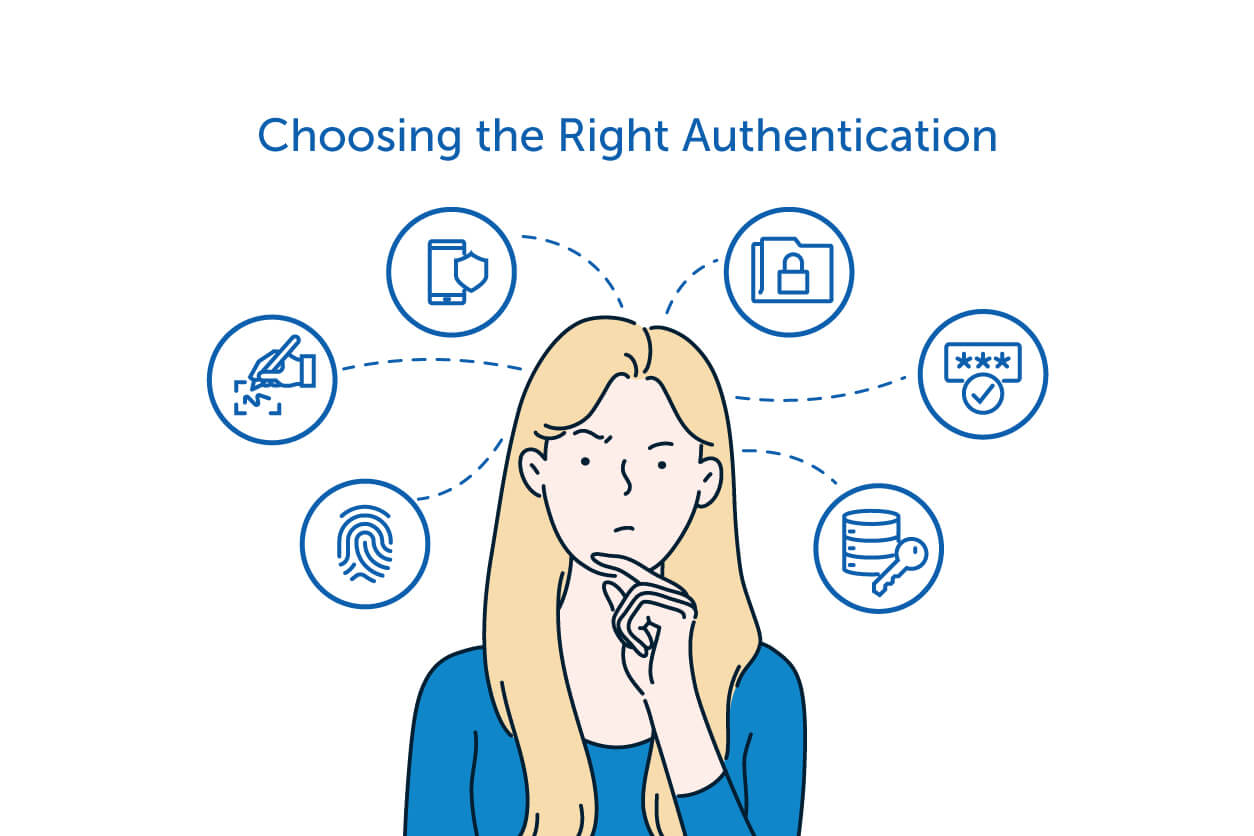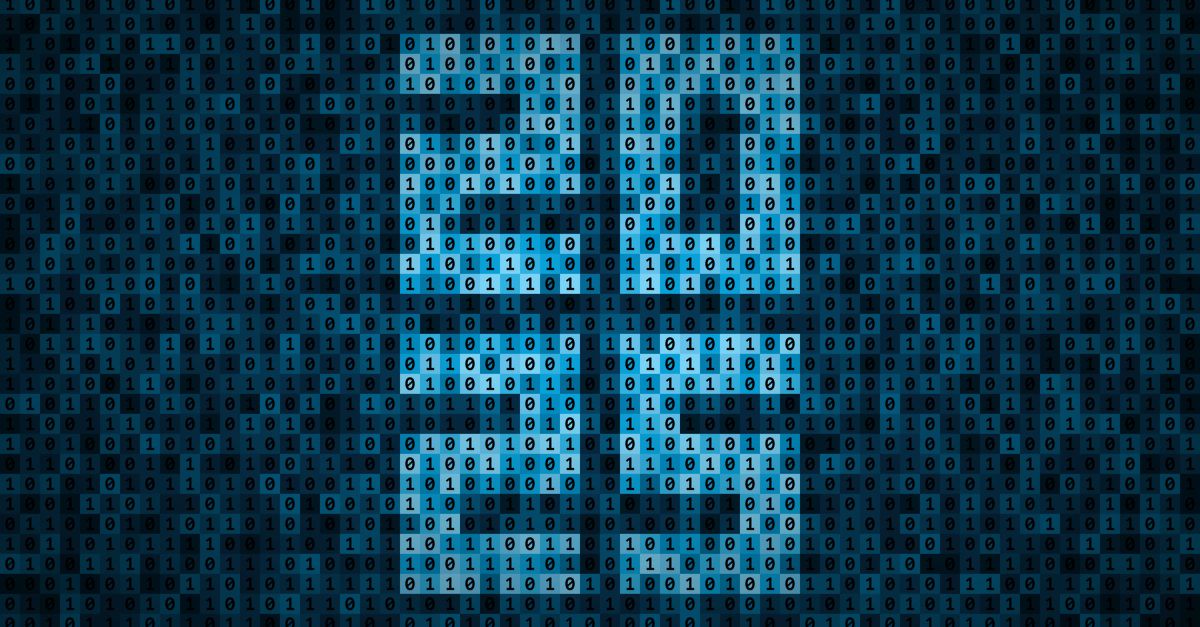Do you believe that your business is too small to attract the attention of hackers? If your answer is yes, your business might be just what they’re looking for. A survey showed that people think that a sophisticated cyber-attack wasn’t likely to happen to small businesses in the United States. When it came to defending against hackers, the fact that you had lower financial resources and a relatively new brand worked to your advantage. That is no longer the case today.
People who use certificate-based client authentication must affirm their identity before they access confidential products such as a network, a computer, or an app. This is done with a Digital Certificate. When it comes to user authentication, it is frequently used in conjunction with more traditional methods like usernames and passwords. This article will discuss the authentication systems and how small businesses can use them or their security.
Authentication Certificate
A Digital Certificate to verify an individual’s identity, machine, or device is known as Certificate-Based Authentication (CBA). Username and password authentication methods are often used in conjunction with certificate-based authentication.
Why Authentication is Important?
Certificates allow for mutual authentication, which means that both parties involved in communication can identify themselves, whether the communication is between users and machines or machines and machines. The importance of user authentication cannot be overstated because it is a critical step in preventing unauthorized users from obtaining access to sensitive information.
Certificate-Based Client Authentication
In Client Certificate Authentication, the client verifies their own identity by presenting their Client Certificate to the server. Small and medium-sized businesses can use one-time passwords (OTPs) and digital identity certificates.
How does Certificate-Based Authentication Work?
Here’s a quick overview of how a certificate-based authentication works:
- An administrator generates and assigns certificates to their organization’s devices, typically through a certificate management portal or a website.
- The administrator sets up a directory of specific users and devices to trust. This is done by importing the Digital Certificates of the users and devices.
- When a user attempts to log in, they will use their digital certificates installed on their device as opposed to the traditional username and password.
- An access request is then sent from the device to the network through a handshake process.
- Once confirmed, the server can give the user or device access.
How to Implement Certificate-Based Authentication
Certificate-based authentication eliminates the need for the user to re-enter their username and password on each subsequent login session when implemented on the client computer. Each time a user logs in, the certificate automatically supplies the user credentials.
Here are the steps to implement certificate-based authentication:
- Obtain a Client Authentication Certificate.
- Download the User’s Client Certificate.
- Import the Client Authentication Certificate.
- Set up your server to support client authentication.
- Done!
How to Get an Authentication Certificate?
There are two ways to obtain an authentication certificate:
-
Certificate issued by a Certificate Authority (CA)
You can know who you’re talking to online if you use certificates from a certificate authority (CA). Users and businesses alike may benefit from their efforts to strengthen Internet security. As a result, CAs are critical to maintaining online privacy and security. The certificate’s security may be compromised if sent via non-secure protocols like email, HTTP, or FTP. -
Self-signed Certificate
Unsigned certificates are known as "self-signed certificates" in the field of cryptography because it’s not signed by a CA at all. While self-signed certificates can be used for server authentication, they are not recommended due to the long-term implications such as the additional time, effort, and overall operational complexity. In contrast, certificates signed by a trusted CA provide the advised authentication that is straightforward and reliable.
Types of Certificate-Based Authentication
Certificate-based authentication technologies use digital certificates to identify and authenticate users, machines, and devices. Digital certificates, like driver’s licenses and passports, are electronic documents to verify an individual’s identity. Among the information contained in the certificate is the digital identity of the user and the digital signature of the CA. Digital certificates, which only a certificate authority can issue, prove the ownership of a public key.
With many use cases, GlobalSign’s PersonalSign 2 Pro is a certificate-based authentication solution that can be used for the following:
- Token-based authorization to authenticate and authorize users when accessing your corporate networks and company resources.
- Mobile connect that uses certificate-based access to control the way mobile devices connect to your corporate networks
- Securing Email by encrypting the content of email using S/MIME technology.
- Two-factor authentication by using a digital certificate alongside other authentication methods.
- Digital Signatures for Microsoft Office for signing a document and proving origin and integrity, as well as to prevent tampering.
GlobalSign’s PersonalSign 2 Pro can be used as a second layer of security for AD logon, Wi-Fi access, and access to internal applications. It is issued and tied to a specific identity through a verification process before a certificate is issued to ensure security. Certificate-based authentication grants access in real-time without delay, something that can be encountered using other types of authentication methods such as SMS OTP.
As for the recommended package of certificate-based authentication, there are multiple price points for various scales and business needs. For as low as 330 SGD, businesses can obtain a Digital ID for 1 year. This digital ID can grant authentication to 1 user or device. Additionally, a personal Digital ID can be obtained for as low as 119 SGD.
Businesses that want to ensure a safe method of authentication are now shifting away from passwords alone. Since the prevalence of various hacking methods, a network is no longer safe with a single authentication method that is vulnerable to attacks. On the other hand, certificate-based authentication is a proven method to secure networks as it authenticates both the user and the machine.
GlobalSign’s Certificate-Based Authentication
Global Sign is a certificate authority (CA) and provider of Identity Services Web Trust-certified since 2005. According to a Net craft survey conducted in January 2015, GlobalSign was the fourth largest certificate authority in the world at the time. They use the Public Key Infrastructure (PKI) and digital certificates, the cornerstones of secure internet communications, to authenticate users to servers, rather than the traditional username and password method. Passwords, one-time passwords, third-party devices, or anything else are not required.
Authenticating your network ensures only the right people has access to your networks. Take the first step towards guaranteeing your company's security. Speak with us today!