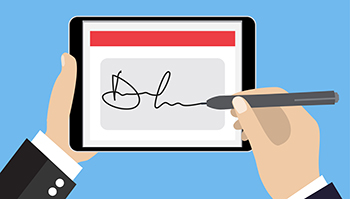DocuSign Agreement Cloud Digital Signatures
The easiest way to create legal, publicly trusted digital signatures within DocuSign
FAST QUOTESign mission-critical documents and streamline workflows with GlobalSign digital signatures for DocuSign
Get all the benefits of high assurance, cryptography-backed digital signatures - signer identity validation, non-repudiation, document content integrity, and third party timestamping - right from within DocuSign. No extra steps, no development time, and no PKI expertise needed.
As a DocuSign Trust Service Provider (TSP), users can easily apply GlobalSign trusted signatures through the DocuSign Agreement Cloud - the suite of more than a dozen applications and over 350 integrations that digitally transform how companies prepare, sign, act on, and manage the agreements that are fundamental to their business.

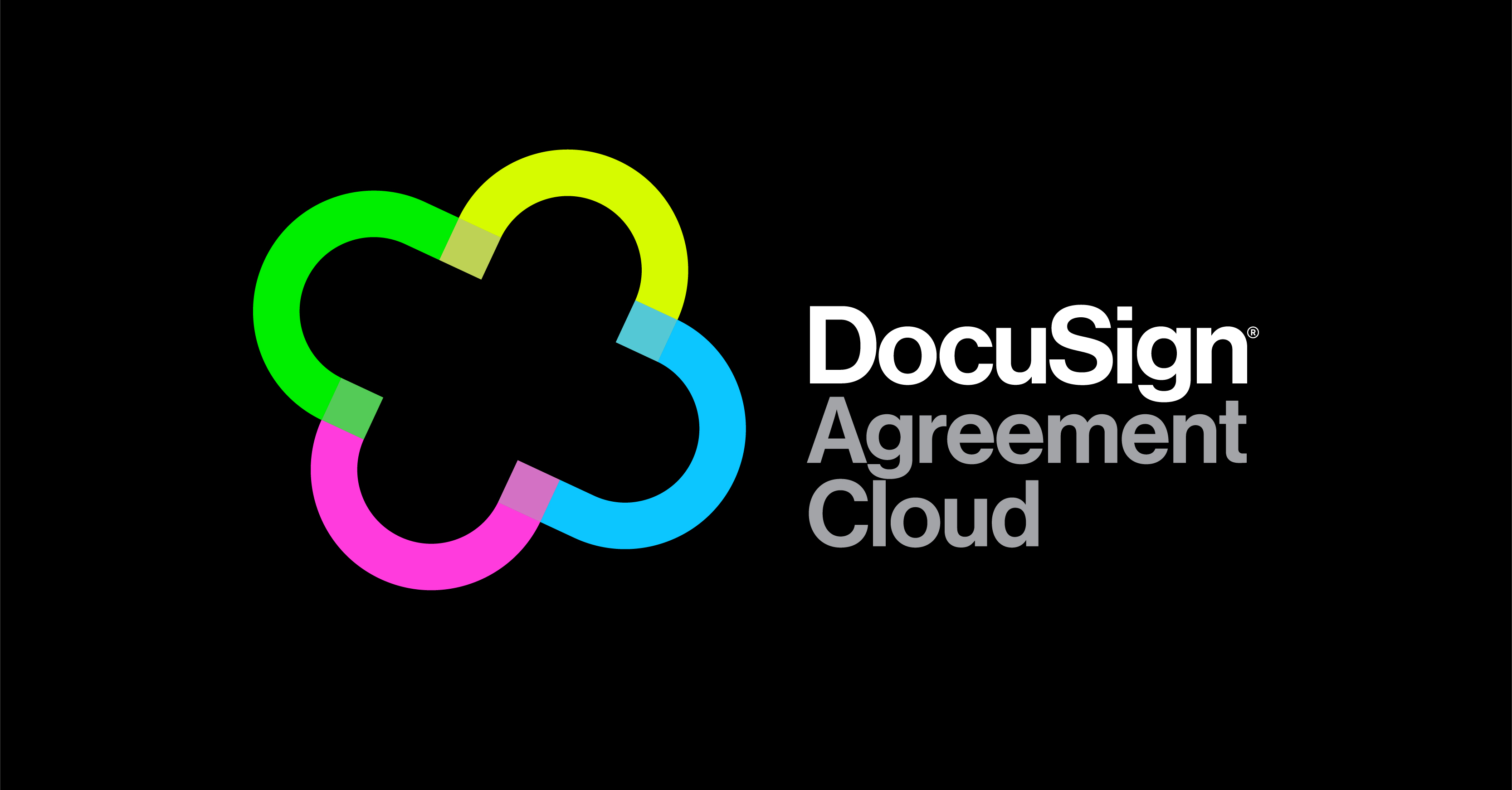
How It Works
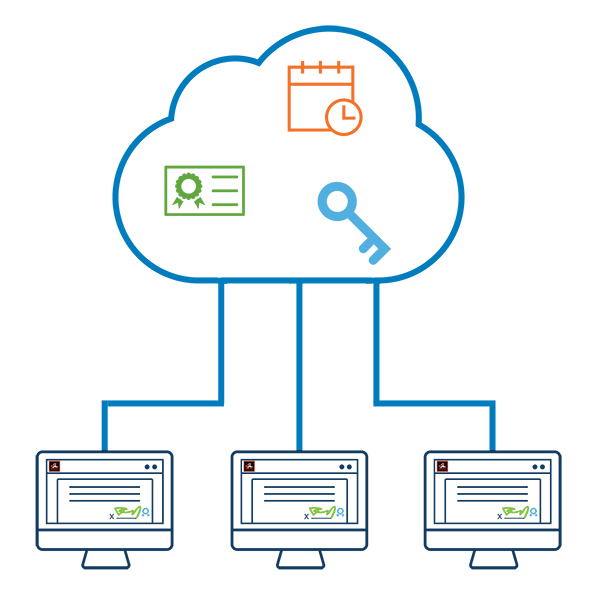
Our cloud-based Digital Signing Service is available through DocuSign, which means its clients can easily acquire certificates from GlobalSign (after identity verification processes are completed) and create signatures that are automatically trusted within the platform.
The cloud-based service handles all the cryptographic components needed to deploy digital signatures (e.g., signing certificates, timestamping, key management, OCSP and CRL services) behind the scenes.
- Build trusted digital signatures into DocuSign workflows
- Sign with individual or department-level identity
- Ensure robust security and compliance with regulatory standards including ISO 27001, SOC Type 2, SAFE BioPharma and PCI DSS
Why GlobalSign?
GlobalSign’s seamless, cloud-based service makes it easy for enterprises of all sizes to make the switch from slow, paper-ridden,
manual agreement processes to a 100% digital solution.
Compliance
Meet the requirements of national and industry-specific electronic signature regulations, including US ESIGN, FDA 21 CFR Part 11, US State Professional Engineering (PE) Seals, eIDAS (advanced signatures, eSeals), HIPAA, and more
Publicly trusted
As a DocuSign TSP and member of the Cloud Signature Consortium, Adobe Approved Trust List (AATL), and Microsoft Trusted Root Certificate Program, GlobalSign digital signatures are automatically trusted by DocuSign and other leading programs
PKI-based for Stronger Signatures
Digital signatures provide greater assurance compared to other types of electronic signatures and support signer authentication, non-repudiation, third party timestamping, and document integrity
Easy to Deploy
GlobalSign's Digital Signing Service is already integrated with DocuSign, making it easy for DocuSign clients to add digital signing capabilities to their existing workflows
Third Party Timestamping
All digital signatures applied with GlobalSign document signing certificates automatically include a trusted RFC 3161-compliant timestamp
Cloud-based Service
All signing components are hosted and maintained by GlobalSign, so there is no hardware to invest in or maintain and no internal cryptographic needed
SCHEDULE A DEMO
1-877-775-4562 or contact us onlineREQUEST A QUOTE
We've helped companies adopt digital signatures for 10+ years. We have the product knowledge and industry expertise to ensure you get the solution you need. Talk to us today! By requesting a quote, a GlobalSign Product Specialist will contact you.
- Meet compliance and industry regulations with trusted, PKI-based digital signatures
- Scalable deployment options support businesses of all sizes
- Ensure document integrity, authorship, and time and date of signing
REQUEST A QUOTE
We've helped companies adopt digital signatures for 10+ years. We have the product knowledge and industry expertise to ensure you get the solution you need. Talk to us today! By requesting a quote, a GlobalSign Product Specialist will contact you.
- Meet compliance and industry regulations with trusted, PKI-based digital signatures
- Scalable deployment options support businesses of all sizes
- Ensure document integrity, authorship, and time and date of signing